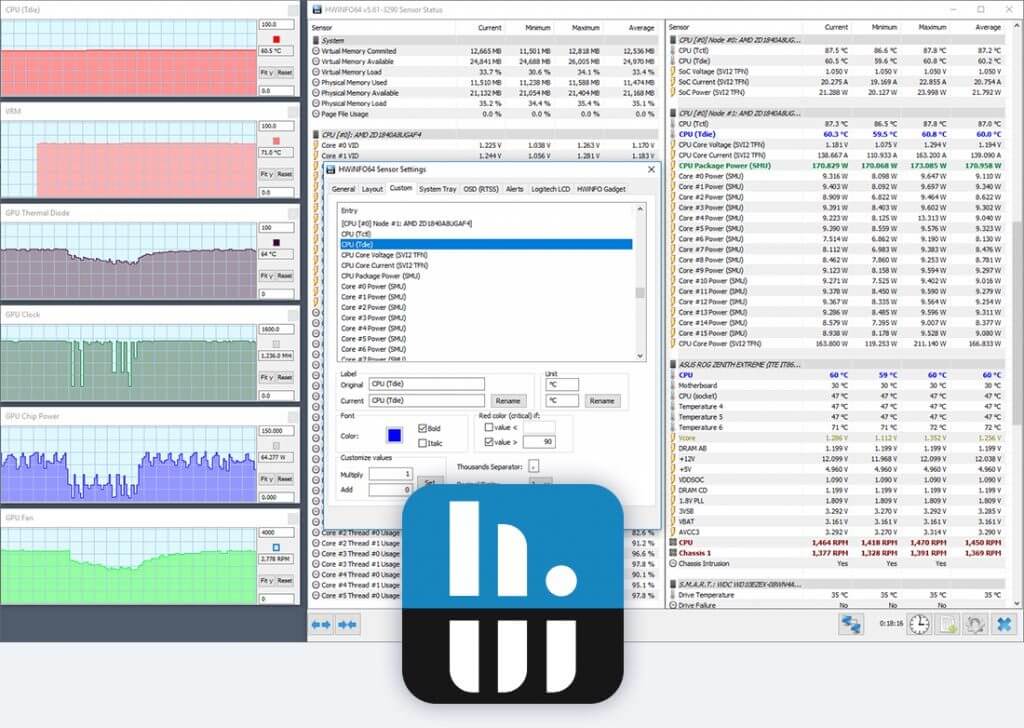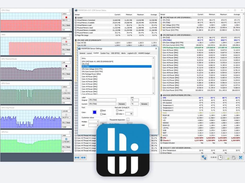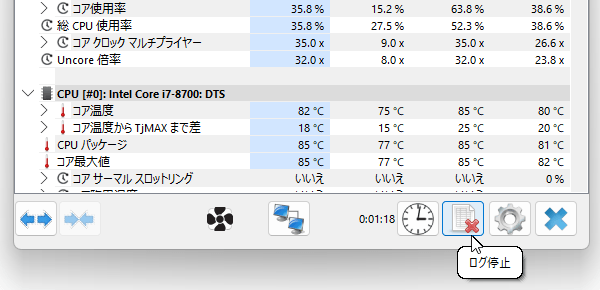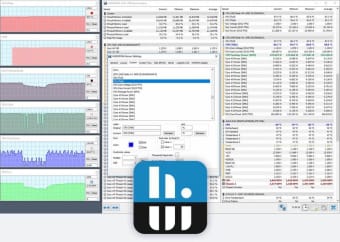7 Best Free Hardware Information Tools for Windows Users
- HWiNFO64 - Comprehensive hardware analysis and monitoring solution
- CPU-Z - Detailed processor and memory information tool
- GPU-Z - Graphics card monitoring and analysis utility
- Core Temp - Precise CPU temperature monitoring application
- Speccy - User-friendly system information viewer
- Open Hardware Monitor - Open-source hardware monitoring solution
- AIDA64 - Professional system diagnostics and benchmarking tool
These tools provide everything from basic system information to advanced diagnostic capabilities, helping you maintain peak system performance and troubleshoot hardware issues effectively.