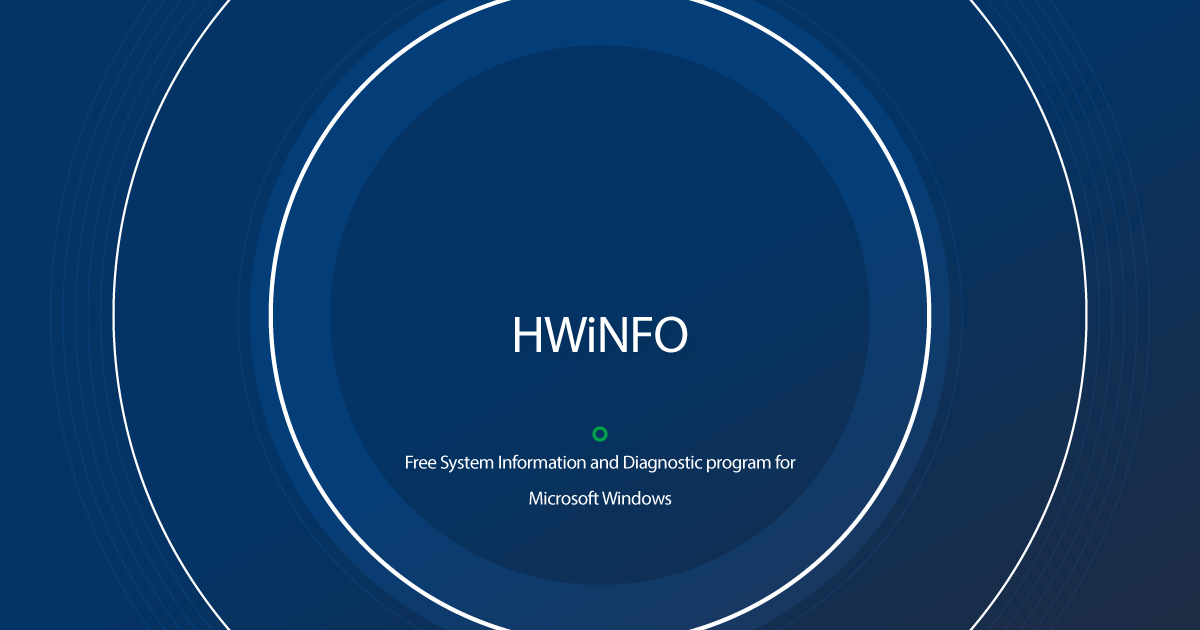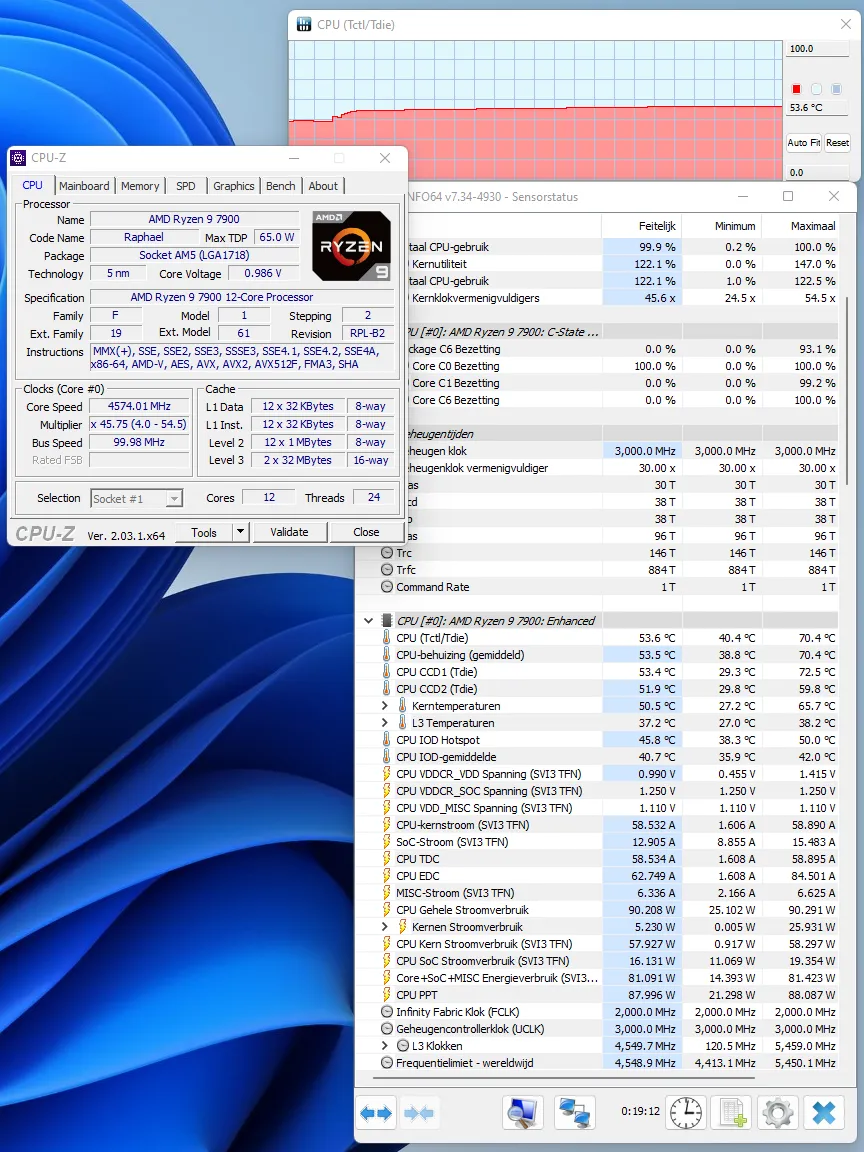HWiNFO adalah sebuah aplikasi gratis yang dapat memindai/melacak sistem dan menemukan semua informasi yang tersedia tentang hardware Laptop dan komputer Anda. Apabila Anda menginstall laptop atau komputer, dan driver bawaan komputer hilang, lenyap, kelupaan, dsb.
HWiNFO akan menampilkan hampir semua spesifikasi hardware komputer anda antara lain CPU, Motherboard, Memory, Bus, Video Adapter, Monitor, Drives (Floppy, hard disk, CD/DVD Rom), Audio, Network, Port (Serial, pararel, USB), serta informasi tentang baterai laptop anda.HWiNFO juga memiliki fitur tambahan lain yaitu akses ke Sensor komputer anda dan fitur benchmarking hardware PC & Laptop. Program ini dilengkapi informasi hardware profesional dan alat diagnostik komponen pendukung terbaru , Hal ini dirancang untuk mengumpulkan dan menyajikan informasi jumlah maksimum tentang hardware komputer yang cocok untuk pengguna yang mencari driver update, produsen komputer, integrator sistem dan ahli teknis juga.Ketika anda memilih menu Sensors, maka akan menampilkan seluruh hasil dari sensor yang ada di komputer anda secara realtime. Informasi yang ditampilkan meliputi temperatur CPU dan core CPU, temperatur hard disk, tempertatur Chipset, S.M.A.R.T info, serta kapasitas dan voltase baterai yang tersisa (jika anda menggunakan laptop).Pengguna dapat melihat suhu CPU, kecepatan kipas, konsumsi daya, dan sebagainya. Hal ini sangat penting bagi para pengguna komputer yang ingin memastikan bahwa sistem mereka berjalan dengan baik. – Informasi Detil tentang Hardware HWiNFO juga memberikan informasi detil tentang hardware pada sistem pengguna.